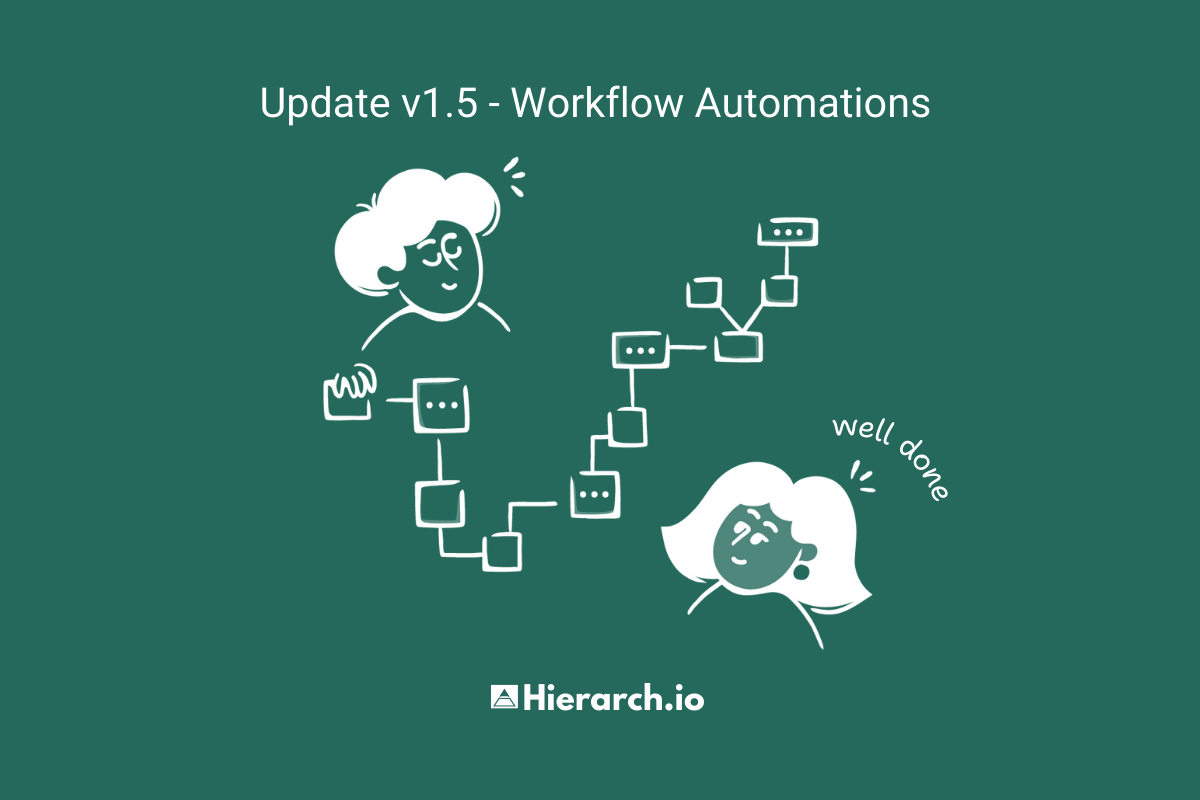
Update v1.5 – Workflow Automations
After spending so much effort, late nights and hard work these past few months, we are proud to finally release our newest feature update to our platform. “Workflow Automations“.
Building an intuitive drag and drop workflow builder has been challenging. But if you have an unyielding desire to build a product that you really want, nothing will stop you. Having a team to build on this feature is optional, having just 1 dedicated person is required.
I’ve been using productivity tools, CRMs and other types of business software for years now and having a workflow builder from within the tool that I’m using is a huge time saver for me. Having a birds-eye view while mapping out your processes gives you clarity, and whenever there’s an error its easy to find it. Let’s give you a preview of what you can expect:

Workflow Builder
Building a workflow in 5 minutes is possible and easy. It all starts with a trigger which will fire-up whenever a condition has been met. You then add module/s which will process the data that the trigger received. You can also pass data from one module to another using the “Data Selector”. You can use a “Router” module to use a different set of modules from within the workflow as well as filter certain types of data preventing the automation to proceed.

Customization
If you need to color code your modules or even change the background color, you can do that by accessing the settings dropdown menu. Showing the grid lines and centering the modules are also possible.

Documentation
To get a more detailed overview of the workflow builder, triggers and modules – head to the Documentations site.
What’s Next
We are far from over with regards to improving our product, expect more improvements, bug fixes, new AI features coming to the platform. We will keep you updated as we go along.
